I've investigated a bit and it seems issues can occur when using different keystore and key passwords. I'll make some changes to prevent this, but meanwhile try and use the same password for both, may solve your issue!
there are a couple things missing/broken from this tool:
The APK file doesn’t currently use the optional custom icon png file passed into the builder tool.
The deployed game seems to have the orientation configured to rotate based on what the device’s detection sensor identifies instead of enforcing landscape orientation for RPG Maker MV/MZ games.
Possible solutions:
Since the builder tool uses Capacitor, you can setup a feature in the builder tool to set the orientation rule and to set the app’s icon via the CLI tools being run in the background.
For the icon issue, I’d suggest double checking whether the icon file is being copied over to the temp folder or where ever you’re storing the temporary build files during the build process. It kinda feels like the default Capacitor app icon file isn’t being replaced with the custom icon so the builder ends up using the default Capacitor project icon instead.
For the orientation issue, adding a simple dropdown option in the builder tool’s UI that uses enums/constants for setting the specified orientation rule for the app that would then trigger the setting/updating of the orientation config value in the Capacitor config dynamically.
Hope this helps Kagura! I love this tool btw and I plan to use it from now on for the Android port of my games and NW.js Web Apps. It saves me a TON of time since I won’t need to take the time to configure a new Capacitor build environment for every app I’m building.
technically… yes. it does “support” IAP features available within the Android OS via the Capacitor CLI build framework’s support for Android OS related features.
that said, this tool only provides a easy-to-use “single-click-esque” automation of the build tasks and doesn’t actually have any involvement with or control over the actual in-game/in-app features of the game/app since it just gives a GUI (Graphical User Interface) to a process that would normally be done via Command Line.
if you want to use IAP features in your RPG Maker games, you’ll need to handle that with a plugin specific to the game engine you’re using.
← Return to tool
Comments
Log in with itch.io to leave a comment.
Great tool! I’m really glad someone’s making this for the community. For me, the missing features are
Icons not displaying
An option to hide the notification bar when the app is open
Other than that, it looks great and is super easy to use!
First of all, great idea. I wanted a tool like this for a long time.
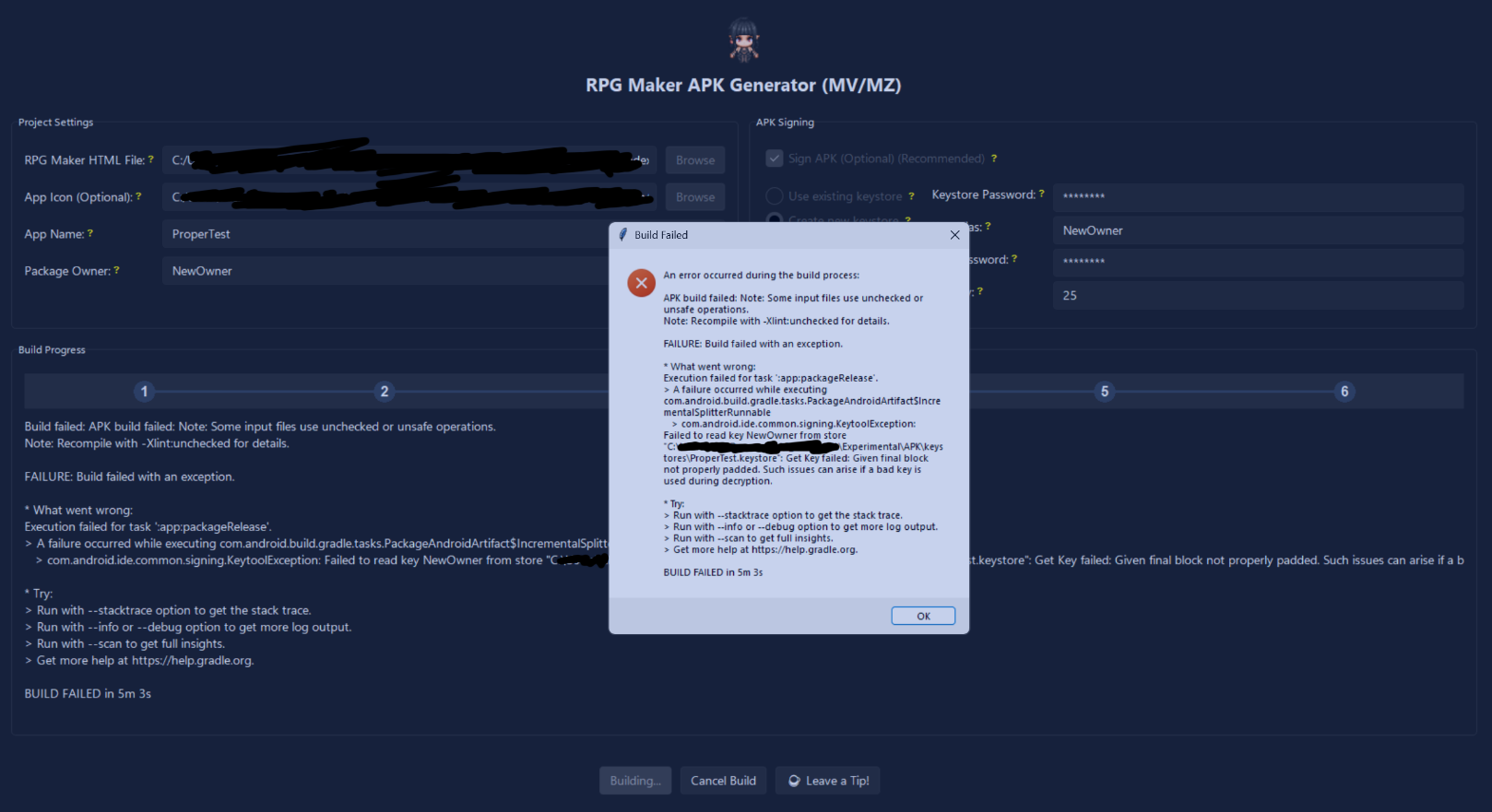
I've been running some tests, with an RpgmakerMV game, and recently I'm getting this error:
I've investigated a bit and it seems issues can occur when using different keystore and key passwords. I'll make some changes to prevent this, but meanwhile try and use the same password for both, may solve your issue!
The APK file doesn’t currently use the optional custom icon png file passed into the builder tool.
The deployed game seems to have the orientation configured to rotate based on what the device’s detection sensor identifies instead of enforcing landscape orientation for RPG Maker MV/MZ games.
Since the builder tool uses Capacitor, you can setup a feature in the builder tool to set the orientation rule and to set the app’s icon via the CLI tools being run in the background.
For the icon issue, I’d suggest double checking whether the icon file is being copied over to the
tempfolder or where ever you’re storing the temporary build files during the build process. It kinda feels like the default Capacitor app icon file isn’t being replaced with the custom icon so the builder ends up using the default Capacitor project icon instead.For the orientation issue, adding a simple dropdown option in the builder tool’s UI that uses enums/constants for setting the specified orientation rule for the app that would then trigger the setting/updating of the orientation config value in the Capacitor config dynamically.
Hope this helps Kagura! I love this tool btw and I plan to use it from now on for the Android port of my games and NW.js Web Apps. It saves me a TON of time since I won’t need to take the time to configure a new Capacitor build environment for every app I’m building.
Finally the tools easy to use, is this support for IAP? (In App Purchase) might be good if support for that
technically… yes. it does “support” IAP features available within the Android OS via the Capacitor CLI build framework’s support for Android OS related features.
that said, this tool only provides a easy-to-use “single-click-esque” automation of the build tasks and doesn’t actually have any involvement with or control over the actual in-game/in-app features of the game/app since it just gives a GUI (Graphical User Interface) to a process that would normally be done via Command Line.
if you want to use IAP features in your RPG Maker games, you’ll need to handle that with a plugin specific to the game engine you’re using.
No way